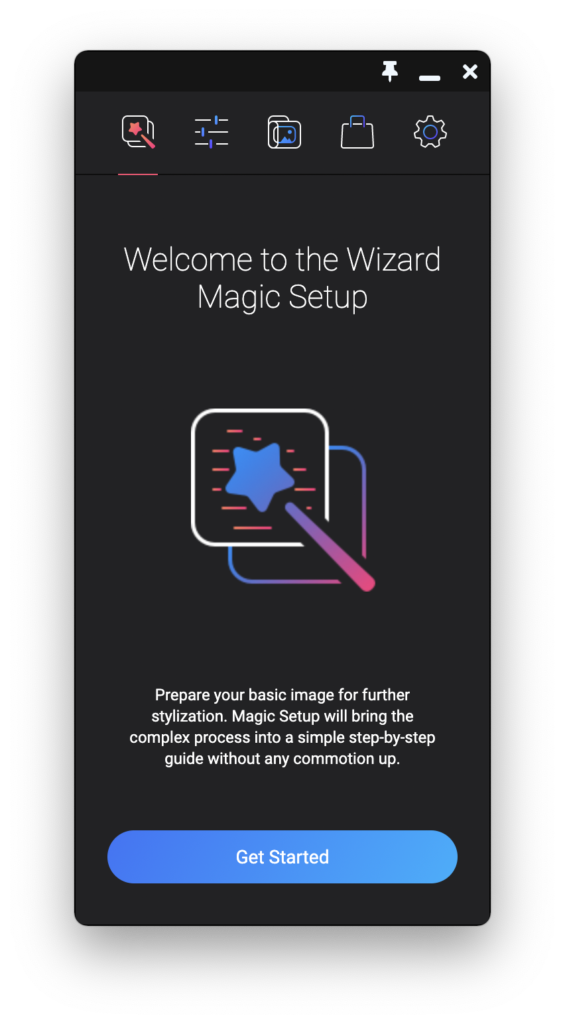Soft Enamel Pin Builder Ps App
Photoshop Extension Application
Convert any image into a Soft Enamel Pin using this tool. Easy set-up. Realistic Results.
High-Quality Results
Realism in Details
This product was created to meet the best feel of realism possible.
Impress your clients or friends with the excellence of image quality.
Save your time crafting professional looking Enamel Pin presentations.
“Awesome add-on. The results are great, I love the quality and the easiness of the product. And the seller is just amazing, his customer service is outstanding. One of the best purchases I've ever made.”
Magaly (Maggie_Moon)Mexico, Envato Member since February 2019
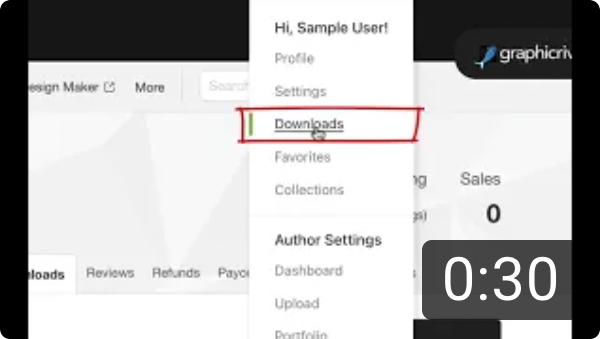
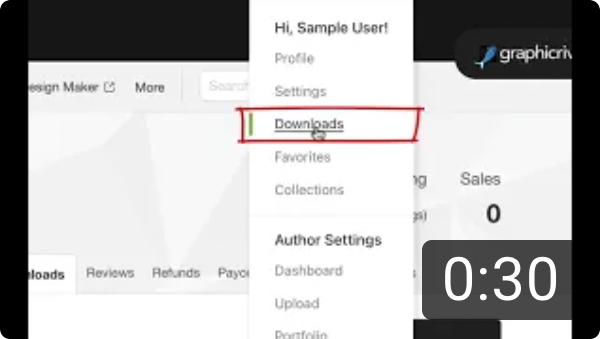






No experience? No problem.
8 Video tutorials and PDF User-guide will help you from start to finish.
Three options to convert your image
You can use three types of images that can be easily converted into Soft Enamel Pin using the in-app Magic Wizard helper.
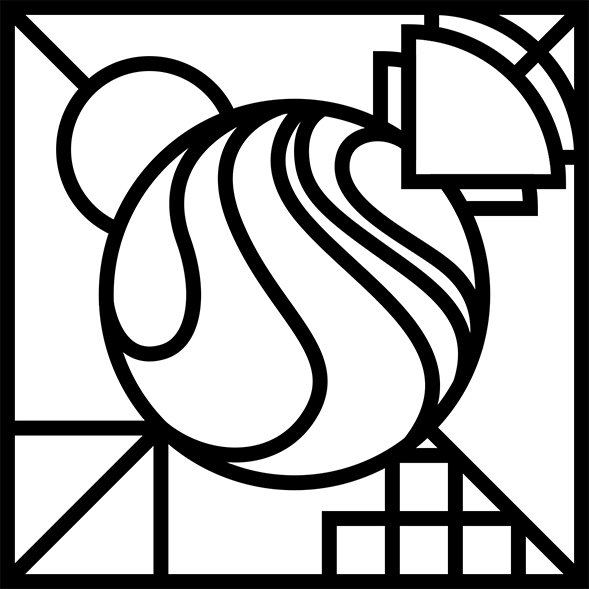
Stroke and Fill Shapes – Two Images
If you have your image in vector format, for example, in Illustrator. This might be the best option. Just Import two images into Photoshop and convert them into Soft Enamel Pin in a few clicks.
Stroke with Fill Shapes – One Image
You have an image that has a stroke and fills shapes merged into one image. An integrated in-app Magic Wizard will help you step by step to convert this type of image into Soft Enamel Pin without any fuss.
Only Fill Shapes – One Image
You really like the image but you have only fill shapes without any stroke around the contour. No worries here. Using an in-app Wizard Magic setup you’ll be able to create the stroke around fill shapes. And finally, you will convert the image into a Soft Enamel Pin look.
Simple interface. Easy usage. Great results.
Six One-click paste backing cards included.
Use one of six backing cards to showcase your soft enamel pins. Just choose a backing card from the app library and paste it into your project with one click.

check out the benefits
Product Features
Huge Time Saver
It doesn’t matter how much experience do you have. This product will definitely save you time when it comes to one or a heap of images you stylize.
Quality Confirmed
Your Clients will be impressed for sure by the quality of the result. Show them your stylized Enamel Pin and take all the praise – you earned it.
Learning Materials
Inside you will find 8 links to the detailed video tutorials that will guide you from start to finish.
Fast & Friendly Support
Got stuck? Don’t panic 😩 . Just send a support request and I’ll gladly assist.😄👌
Buy once use forever
No subscription or extra charges in a year or two. Buy now and use it forever.
Commercial License
Feel free to use the final result image produced with this tool in any commercial project or for sale.
Free Product Updates
When the update is released… Download it for free!
PDF Help Documentation
Start with the fast user-guide documentation to jump-start your work.
Lightweight File Size
Very lightweight file size of the final result PSD file. Up to 10 Mb.
Native Application
Only a native app that works on macOS and Windows. No more Photoshop unsigned certificate problems.
Starter Templates
Starter Templates will help you try the product right away without searching for the image.
Backing Cards
Soft Enamel Pin backing cards will help you to make your enamel pin presentations even better.
Customer Testimonials
Still not convinced? See what else our customers say
Answering your doubts
You called it the app. Did you mean a Photoshop plugin?
No, it’s not a photoshop plugin technically to say. It’s a standalone native application that can be installed like any other regular macOS or Windows application and works and behaves like an application. The only difference is that to be able to work it needs Photoshop to be paired with.
Can I use the product if I'm a complete beginner in Photoshop?
Some basic Photoshop knowledge would be a plus but not necessarily required. If you are a raw beginner, you can find a complete tutorial set to guide you from start to finish. Also, don’t forget about the support that always glad to help and answer all your questions 👍
Can I use final result images in a commercial use?
Yes, of course. Feel free to use the final result image produced with this tool in any commercial project or for sale. The only restriction is that you can’t resell or redistribute the tool itself or resell its assets. Details on the license agreement you can find inside the product.
What happens when in a year or two I want to use it again. Can I still use it or do I need to renew?
As long as Envato does exist you have a lifetime license. For example, if you bought the product for $12 and the price would be increased in the future, you won’t spend any additional dime afterward.
What system requirements do I need to be able to use this application?
You need to have minimum Photoshop CC 2015.5 or any version up to the newest. Computer with macOS or Windows operating system.
Still Have Any Questions?
High Quality. Stunning Design. Awesome Results
Can’t-Wait To Create Something Awesome Using This Product?
Save your time and start creating Enamel Pins today with the help of this application
Buy Now for $12